Breakfast Systems
Recently obtained an XP key. It took me about half a week to get it to run fine without issues alongside the other partitions. I had to reinstall it several times and as well do startup repairs on my main OS several times because of it.
- First it was an unfixable startup BSOD that happened from installing SP3
- Then on the second install sometime down the road it said it was missing Ntoskrnl.exe, which who knows how it occurred (boot.ini problem when I was trying to setup the boot menu, or was it actually the file?)
- Finally on the third install the Ntoskrnl.exe problem re-occured on the mid-install (yes it was freshly formatted) during the reboot phase, which this turned out to be a good thing. Due to this I had to do a startup repair on my main BEFORE it finished installing (for those unaware, installing XP after any newer OS causes a replace of the newer boot system, which only allows it to boot directly into XP, and the only way to fix this is with a startup repair on newer system), so with being on my primary system I grabbed the file myself and replaced XP's potentially corrupt Ntoskrnl.exe which somehow caused it to install a bit differently on XP's end. This time it did not install on C:\ (C:\ according to XP, not the main drive, main drive still sees it as C:\) like all other times, and somehow that caused it to work flawlessly, I even have SP3 working on it now.

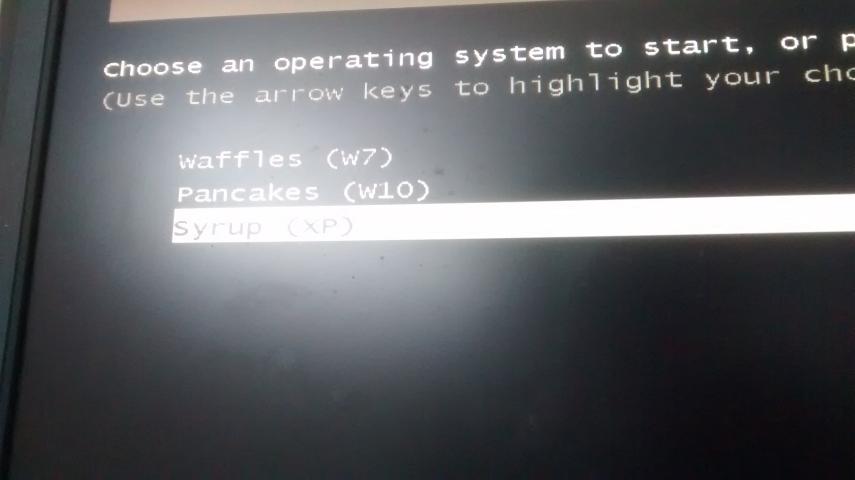

Recommended Comments
There are no comments to display.
Please sign in to comment
You will be able to leave a comment after signing in
Sign In Now